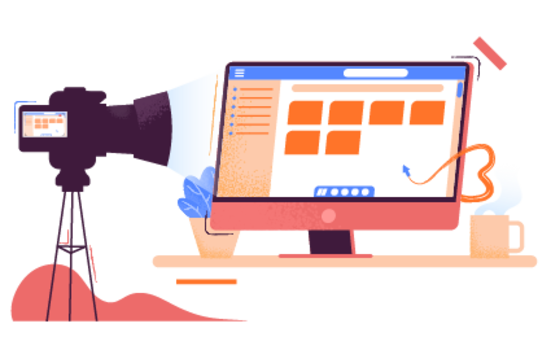What is a screencast ?
Presenting your website, your software, your application, your SaaS or Intranet platform can be really useful, especially for digital companies. What better way to convince a customer to start using your tool than to show them directly what they could do and how to use it ?
Integrating a recording of a screen into an animated video (just like in a real video) is the solution to this objective ! In addition, screencasts also serve a instructional purpose, which is often a secondary objective of such presentations.
How are screencasts made ? t’s quite intuitive: you just have to record the screen on which you share the elements you want to integrate to the motion design video, thanks to a variety of software that offer this feature, sometimes even directly from the “screen capture” tool of your computer. You will then have to send us the video files, and we will make the necessary cuts, blurs? and edits to broadcast the screencast.
Our creative teams will then integrate the screencast to the desired scenes of the motion design video. The great thing is that we can integrate the screencast into a variety of environments. It can of course be inserted into a computer screen, a phone, a tablet, a television or even a video projection canvas, but you can also think outside the box. Why not embed your screencast on a building, a window, a book, an old TV set or let it float in the background ? That’s what we love about motion design: you can imagine and illustrate just about anything.
For those who don’t know or don’t have the time to record their screen by themselves, do not worry : Peech Studio can take care of everything ! All you need to do is give us access information and instructions on what you want to record, and we’ll do the screencast for you, before integrating it into the video. Our animation studio is here to guide you through the entire process of creating and producing your animated video while integrating a screencast, so that you have minimal effort to get impactful, efficient and useful video content that meets your marketing, branding and training objectives.